‘Tis a busy season! And EnSite has been working hard this year to bring our clients the best innovations in retail energy management software. Safari Suite Version 5.01 builds on the success of our landmark Safari Suite Version 5 upgrade.
We invite you to learn about the new efficiencies Safari 5.01 brings to the deregulated natural gas and electricity retail market.
Multi-Account Data Updates
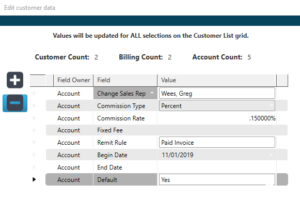
Promises made—promises kept. Safari 5.01 delivers the ability to perform multiple data updates on one or many Safari Billing Groups and/or Accounts at once.
The Safari 5 Customer List helps make this new feature possible. From the Customer List Results Grid, users can select an unlimited number of Accounts, then open the new Edit Customer Data screen to select one or multiple data categories for update.
Accounts and/or their parent Billing Groups may be updated in any combination. After adding or editing customer data as needed, it’s just one click to update them all. So easy…
New Safari Usage Screen for Meter Read Management
The new Usage screen for Safari profits from EnSite’s long experience in the energy management software industry.
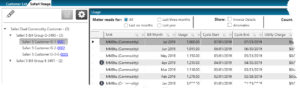
- Load meter reads for one Account or all Accounts for the customer, among other view options
- Limit the meter reads shown by date
- Review meter read edits/deletions by user
- Save time (and reduce data entry errors) with new ‘Smart’ manual read entry logic featuring predicted field values
- Manage Meter Read validation and variation tolerances (such as date overlap and month-to-month usage variance) at the Account and Utility level, and view on-screen validation messages
- View enhanced Invoicing details for meter reads such as invoiced dollar Amount for the Account and for the Invoice as a whole
Get Safari Suite 5.01
EnSite Safari Suite Version 5.01 is available now. To learn more, EnSite clients can access the latest Safari 5 videos. Our Safari 5 videos provide detailed reviews of all new Safari 5 functions. Visit the Safari Help main page and click the Safari Videos link. Or just search Help for “Safari videos”.
Until next time…

