We don’t have to tell you that phone support has become the watchword for consumer-focused business in the 2020s. As in every public-facing enterprise, efficient, timely and on-target phone support is a prime ingredient of success in the retail energy jungle. Fortunately, EnSite Safari Suite users are ready to face the wilds of retail energy CRM with the new Safari Client Support Logs.
The Client Support Logs feature upgrade for Safari 5 is accessed from the Safari Customer List, which acts as an information dashboard and clearinghouse for our client customer care associates. Safari users can easily locate customer accounts at the Customer List, then proceed to manage and create Client Support Log entries for each contact event via the links available at the Customer Snapshot.
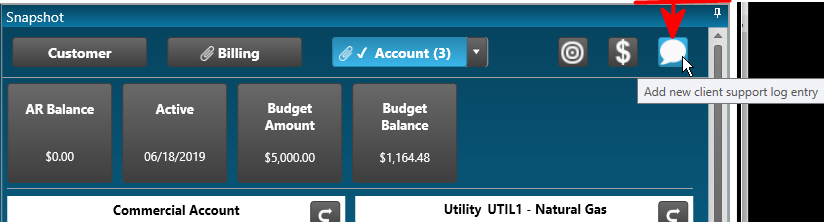
EnSite is well aware of the importance of flexibility for real-time support events. Log categories and topics are fully configurable by the Safari client, so the nature of the inquiry can be quickly categorized. And new categories and topics can be added at any time.
From the Customer List dashboard, Safari users can easily:
- Transform a contact event into an account note or an internal assigned task for follow-up
- Review and update existing Log entries for the customer
- Research Log entries across all customers
- Find other customer-forward Snapshot information as needed.
Tasks currently assigned to the User or the User’s Group will appear at the main Safari console for easy access and follow-up.
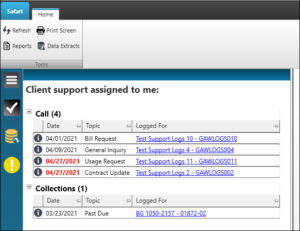
Safari users can ‘reply’ to existing individual Log entries to create a consolidated ‘chain of events’, or conversation, expanding over time from the original Log topic. Attach any recognized file (e.g., Excel, Word, PDF) to a Log entry and manage attachments over time – users may also search for Log attachments via the Customer List search feature.
Safari’s Client Support Log system is always in communication with Safari’s evolving automated Workflow system, which can trigger internal processes such as automated creation of new Support Log tasks for configured Categories based on new data, elapsed time, and other external inputs or qualifiers. Arriving in the next Safari release, these automated tasks are assigned to specific client associates (i.e., a User or User Group) by the Workflow for follow-up (based on Workflow configuration of the automation events).
The Client Support Log system is one essential component among many available now at the Safari 5 Customer List. Whether researching all customers, creating Logs or associated Tasks for individual customers, finding shared customer information, managing file attachments, or updating customer data for one account or across many accounts, Safari 5 CRM for retail energy delivers. EnSite Safari Suite includes the essential customer management functions every retail energy office needs to compete in today’s fast-paced, high volume service environment.
Stay tuned to EnSite.com and Safari Explorer for more news on Safari 5!

